Top 7 Things To Do When Starting Your First Dropshipping Store
Written by Deimantas Brandisauskas
Today we are going to give you a step-by-step plan with 7 actionable steps to start your first dropshipping store and maximize your success rate.
We are seeing a lot of different merchant stores every single day and we can see the most crucial steps that are being missed a lot of times by first-timers. Therefore, in this episode, we are aiming at helping you with a step-by-step plan with 7 steps that are going to teach you:
- How to prepare yourself for your dropshipping journey
- What to expect
- How to find great products to sell
- How to make a high-converting store
- And more!
It's a step-by-step guide to simply beat your procrastination and actually start doing.
Furthermore, to help you keep accountable, we’re sharing with you this Trello board that is going to help you with all these 7 steps in the process. Feel free to use it for yourself and follow the steps 1-by-1 and by the 7th day, you will have a fully functioning eCommerce store and run your first ads to your business.
So, without further ado, let’s jump into the 1st day!


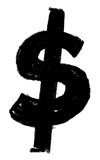
DAY 1️⃣: Prepare Your Mindset

All things have to start somewhere, and the very first day is a big one (besides the fact that you're awesome since you already decided to start your own dropshipping business!).
→ Click Here to Launch Your Online Business with Shopify
Within the first day, you want to make sure that you have the right mindset.
I know, it might sound a little cheezy but you will want to dive into the learning tools, strategies, tips, and tricks to start and run your business. Nonetheless, without preparing your mind with upcoming challenges, you are simply writing a recipe to run your dropshipping business for a maximum of a couple of weeks.
With any business, you want to maintain consistency and this is where training your mindset and being prepared for all the things that are coming your way.
So, on the first day, the very first thing you want to do is to find your “why”.
Simply put, you’re probably in the right place since you already decided to start your business. You probably know what motivated you and why you’re starting your own dropshipping business, but in case you didn’t know it yet, try to do this:
- Sit down for 30 minutes and put on a timer.
- Within those 30 minutes just open up a simple notepad on your computer and write down the thoughts that come to your mind when thinking about your business
These simple steps will help you to bring those creative juices on and start thinking about your actual motivation.
DAY 2️⃣: Have All Required Tools Ready

Congratulations! You made it to the second day.
On this day of your dropshipping journey, this is where you need to make sure that you have all the tools prepared. And to make your life really easy, we've compiled every single tool that you need in this list:
1. Shopify store. Feel free to use our “Real Talks” link and sign-up for a free trial. Shopify will make it easy for you to set up things that may require additional time in case you decide to use another platform. Most of the things come out of the box and you only need to set up basic stuff that we’re going to cover later on.
2. Once you sign-up for a Shopify account, the next thing that we also recommend you to do is to install Oberlo app. Our app is going to help you import products to your store super fast and in the upcoming steps, we’re going to help you decide on the products themselves.
3. Apps that we truly recommend you to install:
- Ali Reviews. This app is actually free and it’s necessary to have it in your store so you have reviews imported from AliExpress.
- Order Tracking App. This app is going to help your customers track their orders within your store. Free to use with up to 50 orders/month.
- Messenger App. This app is going to install a messenger/live chat functionality in your store so your customers can contact you live within the chat bubble. Free to use as well.
- Sticky Cart Button App. This app is going to add a sticky “Add To Cart” button to your product page so customers who are browsing with their phones will be able to quickly click on that "Add To Cart" button without the need to scroll up.
4. Make sure to register on Canva so you will be able to create awesome images for your social media campaigns quickly and easily (and free!).
5. Finally, depending on your operating system, or whether you use your phone for everything, make sure to check available solutions for video ad creation. If you’re using a Mac, you can use iMovie to edit videos for free. For Windows - Windows Movie Maker.
Now if you use your phone, you can use the InShot app to do that (both Android and iPhone).
There’re other apps and tools that might be needed later on in the process, but for now, let's just stick to these apps and tools and you will be ready to move to the 3rd day in the process.
DAY 3️⃣: Your Budget

On the 3rd day, we really recommend you to just try & think about your budget, and whether you have enough funds to run any sort of paid ads, or not really.
For Facebook Ads we recommend you to have at least $500 to start so you have some room to test products. Ideally, $1000 would be great so you’re maximizing your chances of finding a winner!
If you don’t really have enough money to start running any paid ads, make sure to check our 20th episode on “Real Talks” where we have talked about using Instagram and TikTok influencers to generate free traffic without the need to actually pay them in-front.
Make sure you have all your expenses set up before we dive into the next few days.
Keep in mind that there are going to be other expenses like product costs, transaction fees (for PayPal and/or Stripe), as well as taxes depending on your location.
And this is why we’re giving you a whole day to prepare and set these things up. To better calculate all your expenses you can just create a Google Sheet document and list everything that you’re going to need to get started.
For now, up until this day, your only expense is going to be your Shopify store ($39/month) but this cost will only take into account after the free trial.
DAY 4️⃣: Finding Great Products To Sell

ALRIGHTY! Isn’t this exciting?
We already prepared ourselves with the first 3 steps that most people tend to procrastinate a lot and now we’re moving to the 4th day where we’re going to find awesome products to sell in our store.
And you know what, this is actually the step where most of the people tend to give up and churn before even going to the next steps (like designing and creating their store or getting actual traffic).
This is the step that most people tend to overthink a lot as they think that they need to import hundreds of products to their store and this is how they will increase their chances of success.
We have numerous case studies and examples of successful entrepreneurs who are only importing a maximum of 10 products to their store but at the end of the day, they’re only selling 1 or 2 products at a time.
Those 8 other products are just there so your store doesn’t look boring. Besides that, make sure to only import a maximum of 10 products and not more.
Ok, and how do I find a winning product that is going to sell? Here’re a couple of ways to find great products to sell:
1. Simply follow Oberlo YouTube channel as every month we’re sharing winning products that are proven to work for other merchants.
2. Scroll through Facebook News Feed and see for any potential eCommerce products that pop up in your feed. If you catch any - make sure to save the post, click on the ad itself, and you will get more of these ads in the future.
3. Use spy tools like droppoint.site or ecomhunt.com. They’re great if you need any ideas to get started and you’re not sure what to sell. Though please keep in mind that these products that you find by using spy tools might already be too competitive or saturated, but this shouldn’t stop you from testing them.
Also, in case you’re not sure what are some of the criteria for a winning product that you should look for, make sure to check our Trello board. That board is going to have some quick tips for you to keep a reference so you know what to look for.
Finally, once you find some products via our methods, make sure to import them to your store via Oberlo app and move along to the 5th day where we’re going to design our store and write great product descriptions.
DAY 5️⃣: Designing Your Store

The 5th day is where we are going to design our store.
This is the step-by-step action plan that you’re going to find in the Trello board that we have shared before, here’re some of the main key takeaways on what is super-important and where you need to spend the most of your day, and what’s not too important at this point:
1. Make sure to choose a free theme that Shopify has provided for you. You don’t really need a paid theme. A free one will work fine and all of them look great on mobile devices. Our personal preference is Brooklyn theme!
2. Ensure that your landing (home) page is clear and simple.
For a slider, you can go to https://burst.shopify.com/ and choose a high-quality image that fits your niche or how your overall store looks like.
Within the same landing (home) page make sure to have a couple of words on your store, what it’s all about, and give some personality here. Share there on what you’re selling, who’s owning the store, and, again, give as much personality as possible. Being authentic is key.
3. Set up those necessary pages in your store like “Contact Us”, “About Us”, “Privacy Policy”, “Terms of Service”, “Shipping/Returns”, “Track Your Order” and “FAQ”. Most of these privacy pages can be generated really quickly just by using Shopify templates. You will just need to create pages for them.
4. Now is the time to set up our product page. And the best way to do it is to check what other stores are doing great and try to come up with your own. I’m going to share some of the most important points that your product page has to cover so you actually get clicks on the “Add To Cart” button:
- Your product images need to show what the product is all about, how it works, why people need it, and they have to be high-quality.
- Your product title should be short and simple, yet descriptive enough.
- Make sure to have your store colors match your product page colors as well. Meaning, your “Add To Cart” button should have the same color as your overall store.
- Make sure that your product description gives enough information on your product, add any gifs, images, or videos that will help explain your product.
- Finally, make sure to add reviews to your product page.
Got everything? Awesome. Let's move to the 6th day.
DAY 6️⃣: Creating Marketing Material

On the 6th day, you already have a store set up, you found your products, and wrote your product descriptions Great job!
Now, this is the day when we’re going to switch from designing our store and planning part and move to our traffic, how to generate it and how to create great content that is going to get people clicked and navigate to your store.
And to create great content for your ads make sure to follow these guidelines:
1. Order your product. This might be the simplest way to create content to get traffic to your store. Just shoot the video with your phone on how you use it and that is going to be the best content (plus, unique).
2. If you don’t want to order the product yourself and want to make it as fast as possible, make sure to check the AliExpress product listing whether it has video content that you can use for your video. Download it but at the same time make sure it's not copyrighted content since you might get into trouble later.
3. Also, try to check Amazon or eBay whether the product you’re selling is being sold there as well and if so, check what content they have. Again, make sure you’re not just stealing it.
4. For images, just use Canva as it’s free and it’s super fast to create great image content for different social media platforms.
For video creation and editing, you can use InShot app (available on both iOS and Android) to make it fast and efficient.
DAY 7️⃣: Getting Traffic

This is the final day to actually getting your first sales to your store. And this is where you already have some content prepared to get traffic.
Now is the time to decide how you want to get that traffic to your website and this is going to depend on your budget.
If you have at least $500, you can go ahead and try to test your products via Facebook Ads.
We already have amazing resources prepared for you to cover this step, so make sure to check this video of how Deimantas ran his Facebook Ads for his store.
And if you want an in-depth video course that guides you through all of the steps to run your first Facebook Ad, enroll to a totally free Dropshipping 101 course by Oberlo here.
But, if you don’t have a budget ready for your Facebook Ads, you can get traffic to your website for free without any upfront costs simply by leveraging influencer marketing and their audience to get that traffic and decide on commissions.
More on this you can find in this “Real Talks” livestream.


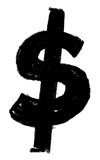
Conclusion
Amazing job you did here. You followed all of our steps and now you're fully prepared to receive your very first sale. Keep this article and a live stream as a reference as it should be really useful for you in the future.
Besides all that, the main thing here is to just start and do it. And by "do it" we mean to break through the procrastination bubble and jump into the world of dropshipping. And if you have any questions feel free to ask us within our app and our team will get back to you with those answers!
